The Samsung Galaxy S I9000 is an Android 2.2 Froyo smartphone featuring a vivid, super-bright 4.0 Super AMOLED display. The impressive 480 x 800 resolution allows for seamless web navigation in full-width. Complementing the gorgeous display is the phone's HD video recording and playback functions. Despite cramming in so many pixels, the Galaxy S I9000 is incredibly fast thanks to the 1 GHz processor which allows for zero lag zooming, transitions and panning. This Android smartphone is embedded with the PowerVR SGX540 3D graphics engine which allows it to handle CPU intensive applications like HD gaming with ease. The Samsung Galaxy I9000 features the Digital Natural Image engine (DNIe) which greatly enhances the on-screen clarity.
The Samsung phone sports a 5 megapixel camera sensor on the front and a VGA secondary camera on the rear. The I9000 supports HD video recording (720p @ 30 fps). The camera features auto-focus, face recognition, white balance, ISO adjustment, anti-shake, auto-contrast and blink detection, and you can tap on the screen to focus on a particular spot.
How to backup sms in Samsung Galaxy S?
AST Android SMS Transfer Offer a easy solution for Samsung Galaxy S users to backup text messagess.
Step by step on how to backup sms in Samsung Galaxy S?
1,Download this Android sms backup tool, and install a small android application(.apk) on Samsung Galaxy S.

2,Click to open this sms backup app in Samsung Galaxy S.
Note, the free trial version is only support ten messages to be backuped.
3, Click "backup SMS" to backup android text messages to a db. file.
Note, it doesn't support automatically backup sms, but you could use it to backup sms anytime and anywhere.
4, Now finished backuping sms in Samsung Galaxy S. The backup file(.db) is in a folder named "SmsBackup".
Tip, with the android sms transfer pc/mac version, the backuped sms could be viewed, edited, printed, also could be restored to any other android phone with this android sms transfer "sms backup/restore" app.
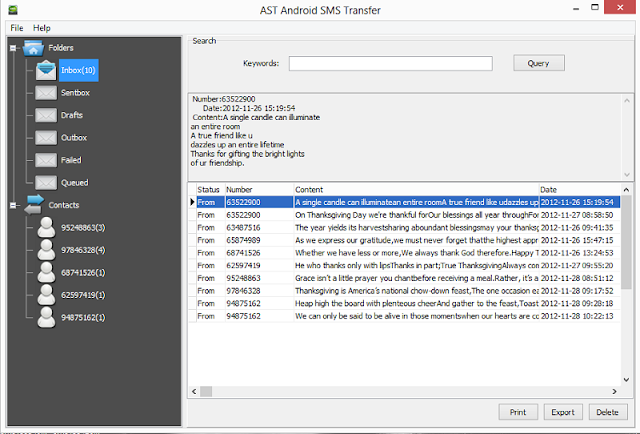
No comments:
Post a Comment
Note: Only a member of this blog may post a comment.