
How to backup sms in Xperia E?
AST Android SMS Transfer Offer a easy solution for Xperia E users to backup text messagess.Step by step on how to backup sms in Xperia E?
1,Download this Android sms backup tool, and install a small android application(.apk) on Xperia E to backup android sms.

2,Click to open this android sms backup app in Xperia E.
3, Click "backup SMS" to backup text messages to a db. file.
4, Now finished backuping sms in Xperia E. The backup file(.db) is in a folder named "SmsBackup".
Tip, with the android sms transfer pc/mac version, the backuped sms could be viewed, edited, printed, also could be restored to any other android phone with this android sms transfer "sms backup/restore" app.
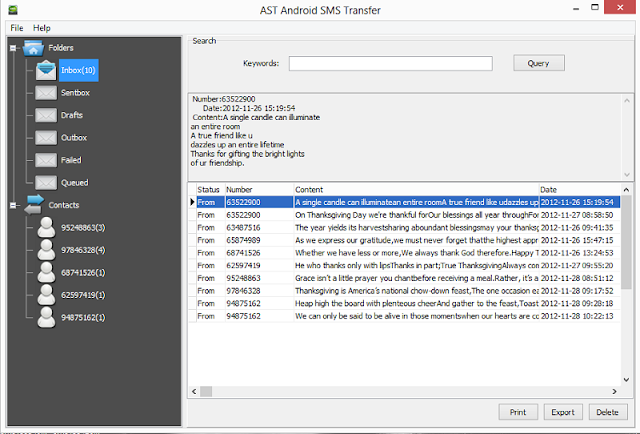
No comments:
Post a Comment
Note: Only a member of this blog may post a comment.