
The HTC Sensation is a supercharged phone that launched as the manufacturer's flagship device upon release. It is packed to the brim with powerful specs and cutting edge design. The Sensation's 4.3-inch screen has an amazing 540 x 960 pixel resolution using a new screen technology called qHD Super LCD. It's all powered by a dual-cored 1.2 GHz processor with 728 RAM.
Tack on an 8MP camera that shoots 1080p HD videos and the Sensation is, well... pretty sensational.
How to backup sms in HTC Sensation?
AST Android SMS Transfer Offer a easy solution for HTC Sensation users to backup text messagess.
Step by step on how to backup sms in HTC Sensation?
1,Download this Android sms backup tool, and install a small android application(.apk) on HTC Sensation.

2,Click to open this android sms backup app in HTC Sensation.
Note, the free trial version is only support ten messages to be backuped.
3, Click "backup SMS" to backup text messages to a db. file.
Note, it doesn't support automatically backup sms, but you could use it to backup sms anytime and anywhere.
4, Now finished backuping sms in HTC Sensation. The backup file(.db) is in a folder named "SmsBackup".
Tip, with the android sms transfer pc/mac version, the backuped sms could be viewed, edited, printed, also could be restored to any other android phone with this android sms transfer "sms backup/restore" app.
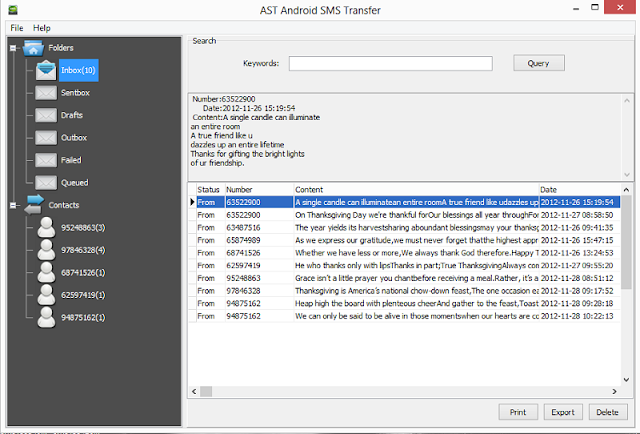
Also if you have a htc sensation xl android phone, and want to backup htc sensation xl text messages, refer to this guide-"how to backup htc sensation xl text messages to pc."
ReplyDelete